Skeleton directory (template for newly created accounts)
Tutorials • WHM | directory | skeleton | template | index | default | whm | resellerThis article explains how to create a default home page for a cPanel account
by Mihai BobriucViews 864Updated now 1 yearPublished 06/09/2022
Introduction
This tutorial explains the procedure to create a default home page that will be displayed when accessing a newly created account in the reseller's WHM in the browser
Requirement
- a WHM account
Steps to follow
- to create a default page that will be inserted and displayed automatically when accessing all new accounts created under the reseller, you will need to access the cPanel of the main reseller account
- after entering cPanel access "File Manager"

- in the next window it is accessed from the folder structure "cpanel3-skel" after which "public_html" inside it
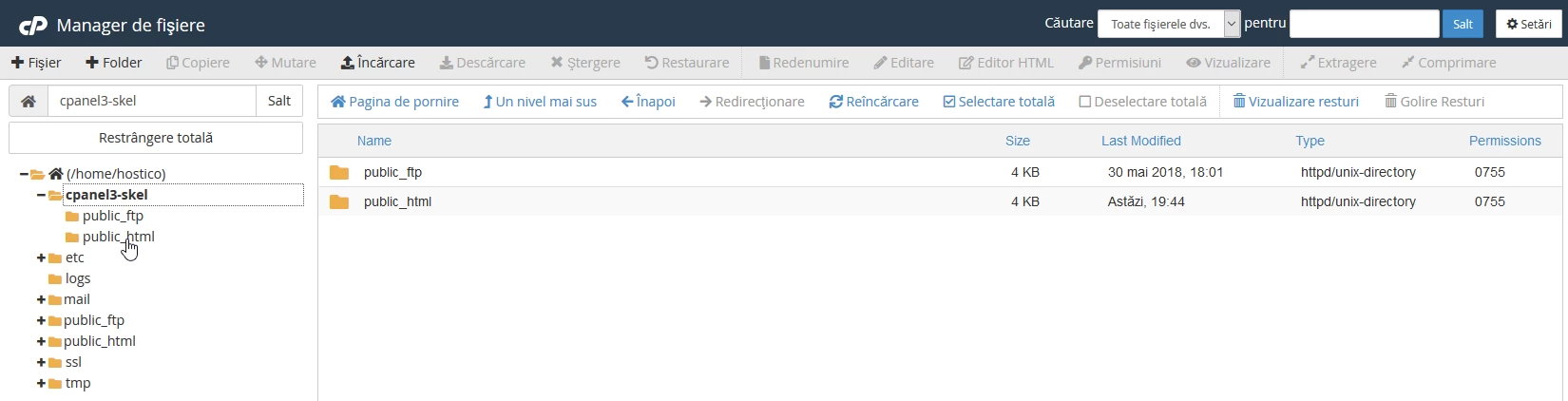
- inside public_html a file named "index.html" is created
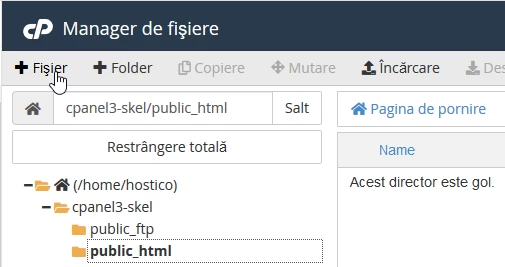
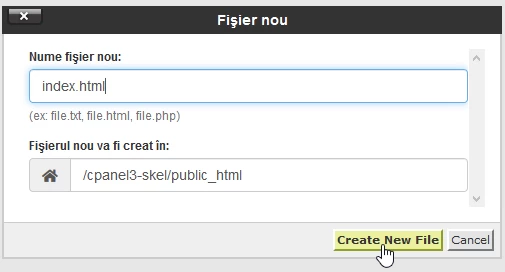
- after creating the file, it is edited by right-clicking on it and "Edit"
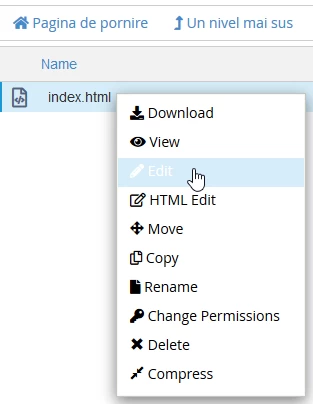
- a confirmation window will appear in which the "Edit" button must be pressed
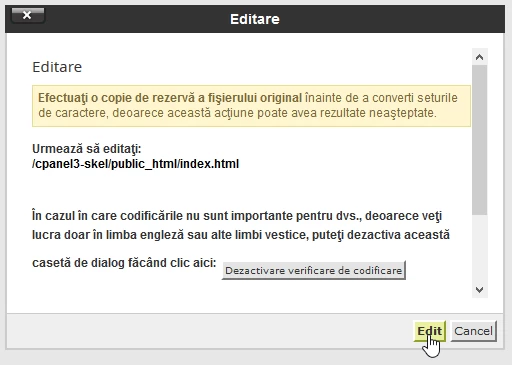
- a new window will open where you can enter a text message that will be displayed when accessing the domain or according to your preferences you can create a personalized page, after which you press the "Save Changes" button
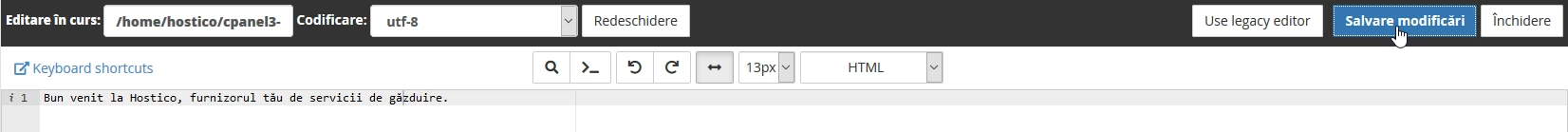
- in this way, any new account created under reseller will automatically contain in its web directory this index.html with the predefined message.
Similar Articles
2
Recurring payment activation.Tutorials • Commercial | payment | recurring | credit card | monthly
In this article, we will go through the steps required to enable recurring payment on Hostico services
by Mihai BobriucViews 1208Updated now 1 yearPublished 25/06/2021
1
Adding an addon domain in cPanelTutorials • cPanel | cpanel | domain | addon
The process of adding an addon domain in cPanel
by Ana RednicViews 1291Updated now 1 yearPublished 31/01/2018
1
Changing the PHP version in cPanel on VPS hosting packages through MultiPHP ManagerTutorials • cPanel | multiphp manager | cpanel | php | version | vps
In this article we will present the required steps to change the PHP version in a cPanel account through MultiPHP Manager
by Ana RednicViews 822Updated now 1 yearPublished 25/10/2018
Creating a website in 3 simple stepsTutorials • General | website | sitebuilder | sitepad
In this article we explain every step required to have an online site in just a few minutes
by Mark DohiViews 1570Updated now 1 yearPublished 07/10/2020
Manually set up your email account in OutlookTutorials • Email | e-mail | outlook | manually
In this tutorial we will show you how to manually configure your email account in your Outlook email client.
by Ana RednicViews 1517Updated now 1 yearPublished 25/10/2018